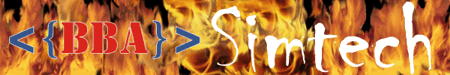Howdy- Need help
-
Old_Man
- Retired Clan Member

- Posts: 51
- Joined: Wed Dec 31, 1969 7:00 pm
- Location: I'd have to kill you.
Howdy- Need help
Hi everybody! After some resolved issues, I'm trying to return to the BBA gaming world. I now have Windows 7 and a TrendNet router (TEW652BRP) that won't allow me to connect to the internet. Every time I start ET the router ups and dies on me. When I get out of the game the internet is gone until I unplug and reset the router. I've uninstalled and reinstalled ET several times with the same result. Don't have any other issues except for ET. Any suggestion?
Damn, it's good to be back here.
Old Man
Damn, it's good to be back here.
Old Man
-
KrispyKritter
- Retired Clan Member

- Posts: 960
- Joined: Wed Dec 31, 1969 7:00 pm
Did you open a port in the firewall for ET?
Wrong question. Did not read query closely enough. Sorry
Wrong question. Did not read query closely enough. Sorry
Last edited by KrispyKritter on Wed Sep 15, 2010 2:40 pm, edited 1 time in total.
KrispyKritter aka Chatty (glitchy finger) Charlie
 (pcB)
(pcB)
 (pcB)
(pcB)- GunClap
- Retired Clan Member

- Posts: 254
- Joined: Wed Dec 31, 1969 7:00 pm
- Location: In the line of fire...
Yeah, nearly all the routers now have firewalls and those before simply blocked ports until you opened them. Best log on to it and check, but that wouldn't stop it functioning, it would simply not connect. So what's happened?
Well, between the game executing and the router failing, there's a LOT that could go wrong to emulate that problem. I wouldn't know where to begin, but here's just a list of things you might have to check.
1: All hardware involved in the connection (router, cables, NIC, modem etc.)
2: power levels (for all hardware involved)
2: port forwarding
3: DHCP settings
4: ARP Cache
5: Application blocking by OS
6: LSP configuration
7: Network services and installed protocols
8: PB, ET and Jaymod...
So there's just a small sample of what it 'could' be... If I come up with any good ideas, I'll let you know.
Well, between the game executing and the router failing, there's a LOT that could go wrong to emulate that problem. I wouldn't know where to begin, but here's just a list of things you might have to check.
1: All hardware involved in the connection (router, cables, NIC, modem etc.)
2: power levels (for all hardware involved)
2: port forwarding
3: DHCP settings
4: ARP Cache
5: Application blocking by OS
6: LSP configuration
7: Network services and installed protocols
8: PB, ET and Jaymod...
So there's just a small sample of what it 'could' be... If I come up with any good ideas, I'll let you know.

Your mind is a weapon. Keep it clean, clear and loaded...
-
KrispyKritter
- Retired Clan Member

- Posts: 960
- Joined: Wed Dec 31, 1969 7:00 pm
Did a google and found an unrelated problem reported:
This person had a device that did not use security encryption, so he used MAC-filtering instead, which did not work in the way you'd expect.....
-----------------------------
http://www.zdnet.com/reviews/product/ro ... r/33289325
"""""""""""""""""""""""""""" MAC Filtering is ridiculous
I had to resort to MAC filtering as one of my wireless devices did not support security encryption. To my surprise, the MAC Filtering on this device only means it would not allow other devices (i.e. devices not in the MAC table) from accessing the Internet. But they can access my network and access any of the devices already on my network. I found this out only because one of my neighbors' device requested to share my media library. On further investigating found that they were connected to my router even tough they were not in the MAC table. This is scary and if you plan to use the router with similar setup, stay away from this router. This is not even documented anywhere though if you look at the help (from the router's admin/setup page), it mentions something similar but not very clear. The tech support was also not aware of this and wanted me to reset the device and start all over again. If it has happened once, I am not going to risk using this device even if reset does the trick. Another thing that surprised me while using MAC filter was, even hard wired machines to this device needs to be added to the MAC table to access Internet. This though not a big problem is not documented.
""""""""""""""""""""""""""""""""""""
This person had a device that did not use security encryption, so he used MAC-filtering instead, which did not work in the way you'd expect.....
-----------------------------
http://www.zdnet.com/reviews/product/ro ... r/33289325
"""""""""""""""""""""""""""" MAC Filtering is ridiculous
I had to resort to MAC filtering as one of my wireless devices did not support security encryption. To my surprise, the MAC Filtering on this device only means it would not allow other devices (i.e. devices not in the MAC table) from accessing the Internet. But they can access my network and access any of the devices already on my network. I found this out only because one of my neighbors' device requested to share my media library. On further investigating found that they were connected to my router even tough they were not in the MAC table. This is scary and if you plan to use the router with similar setup, stay away from this router. This is not even documented anywhere though if you look at the help (from the router's admin/setup page), it mentions something similar but not very clear. The tech support was also not aware of this and wanted me to reset the device and start all over again. If it has happened once, I am not going to risk using this device even if reset does the trick. Another thing that surprised me while using MAC filter was, even hard wired machines to this device needs to be added to the MAC table to access Internet. This though not a big problem is not documented.
""""""""""""""""""""""""""""""""""""
KrispyKritter aka Chatty (glitchy finger) Charlie
 (pcB)
(pcB)
 (pcB)
(pcB)-
Old_Man
- Retired Clan Member

- Posts: 51
- Joined: Wed Dec 31, 1969 7:00 pm
- Location: I'd have to kill you.
Thanks everybody. Good to see you all again.
Simtech: LOL I meant that perhaps this should have been in the ET section
KrispyKritter: That's what I get for going cheap.
GunClap: Didn't understand half of what you were talking about. LOL
Bloodbane: Duh...forgot about bypassing the router. Worked fine. I'll just have to play when nobody is around the house needing the internet. Which is when I usually play anyway.
Thanks again! You guys are the greatest. See you in battle. Hopefully....
Simtech: LOL I meant that perhaps this should have been in the ET section
KrispyKritter: That's what I get for going cheap.
GunClap: Didn't understand half of what you were talking about. LOL
Bloodbane: Duh...forgot about bypassing the router. Worked fine. I'll just have to play when nobody is around the house needing the internet. Which is when I usually play anyway.
Thanks again! You guys are the greatest. See you in battle. Hopefully....
-
KrispyKritter
- Retired Clan Member

- Posts: 960
- Joined: Wed Dec 31, 1969 7:00 pm
Be interesting to see if other programs or games that use UDP also cause problems.
ET runs with PB, which uses TCP, so I wonder if the router has trouble routing UDP and TCP at the same time? At about the same time, that is.
Try ET on a non-PBusted server.
ET runs with PB, which uses TCP, so I wonder if the router has trouble routing UDP and TCP at the same time? At about the same time, that is.
Try ET on a non-PBusted server.
KrispyKritter aka Chatty (glitchy finger) Charlie
 (pcB)
(pcB)
 (pcB)
(pcB)-
Old_Man
- Retired Clan Member

- Posts: 51
- Joined: Wed Dec 31, 1969 7:00 pm
- Location: I'd have to kill you.
KrispyKritter wrote:Be interesting to see if other programs or games that use UDP also cause problems.
ET runs with PB, which uses TCP, so I wonder if the router has trouble routing UDP and TCP at the same time? At about the same time, that is.
Try ET on a non-PBusted server.
Thanks Krispy. Tried with PB disabled and get the same results. Happens when I try to go to Play Online or type in a connection. WLAN cuts out about 5 secs after. Ok when the game loads and I don't try to go anywhere. Also happens when I boot into the XP OS partition as well. No other internet connections do this. Weird.