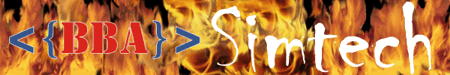Hi,
I just installed ET on my laptop and was trying to connect to the servers and it gave me an error saying either my version was old or the server was using an old version of et...... It said click on autoupdate button on main menu if it shows up but it doesnt show up. I just downloaded it yesterday so it mustve been the latest version... How do i "downgrade" it to the version of the server???
Thanks,
The Decipher
Fresh Install
- GunClap
- Retired Clan Member

- Posts: 254
- Joined: Wed Dec 31, 1969 7:00 pm
- Location: In the line of fire...
The correct method for install was defined http://www.bbaservers.com/ftopict-5997-.html here by ChairmanMao.
The WolfET.exe installs version 2.55.
You then need to patch to 2.60
http://returntocastlewolfenstein.filefr ... dows;39483
and then further patch to 2.60b.
http://returntocastlewolfenstein.filefr ... in32;62012
The BBA servers use ET 2.60b. If you try to connect with any other version, you will be reported of an ET.exe mismatch.
You can get WolfET.exe http://returntocastlewolfenstein.filefr ... ile/;14380 here.Mau wrote:Ok so there might not be a topic like this but if there is, u can put the link, n lock this topic lol. Anyhow, this is the right way to reinstall Et.
First off, Backup ur Etkey located in ur etmain folder. Second, back up anything u need in ur wolf folder, like Important pk3 files, Like jaymod in case u don't want to redownload it, Cfg Aka Ur settings, screenshots, demos, anything like that. After all that double check to make sure u leave nothing behind.
I would recommend to put all that stuff in a folder, on a cd. Anyhow, after u get done with all that, go to uninstall/reinstall programs in ur control panel, look for et, n uninstall it. After that, go back to where ur wolf folder was, n delete that too.
Now, I hope u got Et install, on a disk, or somewhere on ur harddrive. If not, u can get it anywhere, just google for enemy territory. U can also get it from filefront at this link
Enemy Territory Download
After u got it, Install a fresh copy of et, then after that u need the patches, or patch, not sure if u really need all of them. They can be found on Filefront. I will post the links.
Patch 2.60
This patch is needed to play on Core, n Euro
Patch 2.60b
Far as I know, u only need this patch if u want to play on Et Pro servers. To install this patch, u will need to backup ur current et.exe file by Renaming it to Et_bu.exe then go into the 2.60b zip file,n extract that et.exe file into ur etmain folder. Thereafter u should have no problem joining et pro servers.
Et Linux Patch 2.56
Not sure if this is needed if ur running Windows, or Linux for that matter, i never tried it so try it for urself. Iam sure u don't need 1.02 patch, or 2.56 as the Et found on filefront is already patched up to 2.56. Anyhow, that should do it for patches.
OR, u can download ET, all patched up to 2.60 so u can start playing on Core. U can get it here.
Enemy Territory 2.60
Here is the one with the 2.60b patch in it.
Enemy Territory 2.60b
I noticed some have ET for Mac, well there is one for Mac too. Here. There is two of them, one for 2.60c n 2.60d
Enemy Territory Mac 2.60c
Enemy Territory Mac 2.60d
Now on to the next step. U will need to go grab PbSetup.exe if u have not already burn this to disk, as backup or like me, keep downloads in a folder. Anyhow, here is the link to pbsetup if u need it.
Pbsetup
Go down till u see download links, n click on the one u need. After that, follow the instructions on that page,n on how to set it up. Then, after all that, u can go ahead, n put ur cfgs back into etmain, along with ur et key.
BUT!!!! Make sure u start up et, from etmain FIRST so that u can set it up, i.e. Make a profile, enable punkbuster,n all that mess. Because if u join a server, without setting it up first, n will mess things up. trust me i did that on my first reinstall of et. Lol, anyhow, after u set it up for the first time, go ahead n play. Thats pretty much it. If i missed anything, post it here. I hope this helps people out.
The WolfET.exe installs version 2.55.
You then need to patch to 2.60
http://returntocastlewolfenstein.filefr ... dows;39483
and then further patch to 2.60b.
http://returntocastlewolfenstein.filefr ... in32;62012
The BBA servers use ET 2.60b. If you try to connect with any other version, you will be reported of an ET.exe mismatch.
Last edited by GunClap on Tue Jun 23, 2009 9:07 am, edited 1 time in total.

Your mind is a weapon. Keep it clean, clear and loaded...
-
KrispyKritter
- Retired Clan Member

- Posts: 960
- Joined: Wed Dec 31, 1969 7:00 pm
I nominate Gunclap info for a sticky, incorporating Mao's post.
GunClap wrote:The correct method for install was defined http://www.bbaservers.com/ftopict-5997-.html here by ChairmanMao.
The WolfET.exe installs version 2.55.
You then need to patch to 2.60
http://returntocastlewolfenstein.filefr ... dows;39483
and then further patch to 2.60b.
http://returntocastlewolfenstein.filefr ... in32;62012
The BBA servers use ET 2.60b. If you try to connect with any other version, you will be reported of an ET.exe mismatch.
KrispyKritter aka Chatty (glitchy finger) Charlie
 (pcB)
(pcB)
 (pcB)
(pcB)- TheDecipher
- BBA ShouldBe

- Posts: 262
- Joined: Wed Dec 31, 1969 7:00 pm