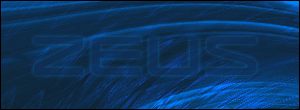been a while since i used that os.
first off you goto your et folder, right-click on ET.EXE then then SEND TO and finally DESKTOP to create a shortcut there

now right-click on the shortcut you created on your desktop, select PROPERTIES, then on the Shortcut tab in the TARGET box which shows the location of the et.exe executable, you goto the end after the last quote, add a space and connect bba1.BadAssServers.net

you could add a shortcut key if you wanted for even quicker connecting.
in the area for Comment you can add what you want, this will be seen when hovering the mouse pointer over it.
you can also click on the GENERAL tab to change the name of this shortcut, which i did to BBA 1 ( and 2.. since i made two of them for this example. )
you can now leave it like that on your desktop and double-click to start et and it will automaticly connect to the server, or you can move the shortcut as i did to the StartMenu to keep an area for favorite servers.
to do that you need to create a new folder in your startmenu area by right-clicking on the taskbar then select PROPERTIES, click the Start Menu tab, then CUSTOMIZE and finally ADVANCED, and add a new folder to the startmenu.
i made one callled Enemy Territory Servers, for this example and changed the icon for looks.

and finally i dragged my two shortcuts into that folder.
so now when i click on START i can access the new shortcuts quickly.

you can do this for all your favorite servers for quickly connecting, or use the shortcut key at anytime also, if you set that up.