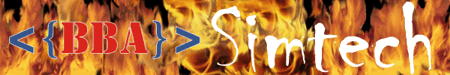A simple gamma script
- GunClap
- Retired Clan Member

- Posts: 254
- Joined: Wed Dec 31, 1969 7:00 pm
- Location: In the line of fire...
A simple gamma script
Taking from Zeus' fine layout in his voice commands script, I have created a gamma changing script.
I frequently change gamma during game for different maps and sometimes when a proggy outside ET causes a gamma change. So I made a simple script that cycles through the PB limit of gamma (0.0 to 3.0)
Simply press F7 to lower gamma and F8 to raise it.
I realise this might not be useful for everyone, but I use it so often, I thought there must be at least one other person in the same boat as me.
http://www.filefactory.com/file/ag351g7 ... Script_zip
Please read all the files for full instructions.
Feel free to mirror, store, redistribute and whatever. It might also help you understand scripting better. I hope this helps.
I frequently change gamma during game for different maps and sometimes when a proggy outside ET causes a gamma change. So I made a simple script that cycles through the PB limit of gamma (0.0 to 3.0)
Simply press F7 to lower gamma and F8 to raise it.
I realise this might not be useful for everyone, but I use it so often, I thought there must be at least one other person in the same boat as me.
http://www.filefactory.com/file/ag351g7 ... Script_zip
Please read all the files for full instructions.
Feel free to mirror, store, redistribute and whatever. It might also help you understand scripting better. I hope this helps.
Last edited by GunClap on Tue Jun 02, 2009 6:05 pm, edited 2 times in total.

Your mind is a weapon. Keep it clean, clear and loaded...
- TheDecipher
- BBA ShouldBe

- Posts: 262
- Joined: Wed Dec 31, 1969 7:00 pm
thanks man.......... my monitor keeps flickering(if thats the right word) after like every 30 minutes and then I have to stop playing go to options and re calibrate the brightness to 2.0 and then /r_gamma 3 just to get it back to normal.......
Is there a way to recalibrate using a script????
The Decipher
Is there a way to recalibrate using a script????
The Decipher

!die all
- TheDecipher
- BBA ShouldBe

- Posts: 262
- Joined: Wed Dec 31, 1969 7:00 pm
The problem is that when my monitor screen flickers, the screen goes very dark....... then i have to press escape then options then Calibrate brightness. The brightness is at 2 but I have to lower it and then increase it...... can a bind be made to decrease brightness from the max(2) to a lower value (1) and then back to 2 again??
The Decipher
The Decipher

!die all
-
HughJorgan
- Clan Member

- Posts: 307
- Joined: Wed Dec 31, 1969 7:00 pm
- Location: At Walmart, saving money and living better!
- GunClap
- Retired Clan Member

- Posts: 254
- Joined: Wed Dec 31, 1969 7:00 pm
- Location: In the line of fire...
This is the exact problem I made the script for on my PC and I'm running windows. There is a resolution mismatch, with my desktop being 1280x1024 but I run ET at 1024x768.
What I've noticed is that the flicker occurs when a new process starts with some graphical parts to it. I have my media player hotkeyed in case I forget to start it before I play, but whenever I load it, flicker flicker...
By the way, the max reachable gamma by options is 2 but the max allowed by PB is 3.
To make this work for you decipher, save the script and change the gammaUp and gammaDown vstrings to:
SET gammaUp "Vstr gamma19"
SET gammaDown "Vstr gamma21"
(Your default gamma is 2.0, so the gammaDown should be gamma19 representing 1.9 and gammaUp should be gamma21 representing 2.1)
then simply play the game. If you get the darkened flicker, wait for the flicker to stop, then tap F7 then F8 (or other way round) and it will change gamma to 1.9 then back to 2.0.
This information is already included in the gamma script and readme.
What I've noticed is that the flicker occurs when a new process starts with some graphical parts to it. I have my media player hotkeyed in case I forget to start it before I play, but whenever I load it, flicker flicker...
By the way, the max reachable gamma by options is 2 but the max allowed by PB is 3.
To make this work for you decipher, save the script and change the gammaUp and gammaDown vstrings to:
SET gammaUp "Vstr gamma19"
SET gammaDown "Vstr gamma21"
(Your default gamma is 2.0, so the gammaDown should be gamma19 representing 1.9 and gammaUp should be gamma21 representing 2.1)
then simply play the game. If you get the darkened flicker, wait for the flicker to stop, then tap F7 then F8 (or other way round) and it will change gamma to 1.9 then back to 2.0.
This information is already included in the gamma script and readme.

Your mind is a weapon. Keep it clean, clear and loaded...
-
HughJorgan
- Clan Member

- Posts: 307
- Joined: Wed Dec 31, 1969 7:00 pm
- Location: At Walmart, saving money and living better!
- GunClap
- Retired Clan Member

- Posts: 254
- Joined: Wed Dec 31, 1969 7:00 pm
- Location: In the line of fire...
Gamma, I am told, is one of those things that is app called but OS controlled.
If an app calls for a gamma change the OS changes it regardless of what is the top app. I'm not sure it's connected to resolution at all as the gamma part of a monitors display is projected on every pixel available.
It could be possible that some software like the ATi catalyst control or the NVidia desktop manager might be recalling the values on a set interval.
If an app calls for a gamma change the OS changes it regardless of what is the top app. I'm not sure it's connected to resolution at all as the gamma part of a monitors display is projected on every pixel available.
It could be possible that some software like the ATi catalyst control or the NVidia desktop manager might be recalling the values on a set interval.

Your mind is a weapon. Keep it clean, clear and loaded...