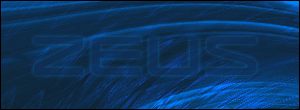Hmm connection is screwy?
- imjustazn14
- Newbie

- Posts: 11
- Joined: Wed Dec 31, 1969 7:00 pm
- Location: Maryland, United States
Hmm connection is screwy?
So just about an hour ago, I tried to connect to the server, but I somehow have no connection regardless. After finding the fix on the etmaster.com server fix, I decided to give that fix a try. I used OPTION 2 at first (modded ET.exe file), but then I used OPTION 3 (editing the hosts file, since I had experience with that file in particular). With that done I tried to go on.
I was able to join some random (I think it's NQ) server before finding BBA on list. When I tried joining, it went to the the loading screen still awaiting for a connection. I then tried using the connect shortcut desktop icon (RayBan post). Also one thing to note is that the server name (<{BBA}>1 NO XP RESET...blahblahblah) will sometimes popup in my favorites list, and then a refresh makes it seem offline. Refresh a bit more, it's on. So on and so forth.
I checked the firewall, it's good (as I said I only edited the host file, an nothing of the firewall changed for ET).
My internet connection is good. (I'm using a dedicated wired connection in my college dorm, still able to run a speed test that shows a consistent connection.)
I guess it's now a question of, what is limiting my connection. I consider a few things that may cause this.
- University firewall? (what's odd about this possibility is that I played ET here in my dorm for the past 2 weeks, though could be blocked now...)
EDIT: If it were to be the university firewall, I would not be seeing the server list at all.
- The etmaster fix? I don't know for a fact if there is some hindrance in this system in contrast from the normal list.
- Zeus's doing?(no accusations intended) I hope you didn't screw something up...
I was able to join some random (I think it's NQ) server before finding BBA on list. When I tried joining, it went to the the loading screen still awaiting for a connection. I then tried using the connect shortcut desktop icon (RayBan post). Also one thing to note is that the server name (<{BBA}>1 NO XP RESET...blahblahblah) will sometimes popup in my favorites list, and then a refresh makes it seem offline. Refresh a bit more, it's on. So on and so forth.
I checked the firewall, it's good (as I said I only edited the host file, an nothing of the firewall changed for ET).
My internet connection is good. (I'm using a dedicated wired connection in my college dorm, still able to run a speed test that shows a consistent connection.)
I guess it's now a question of, what is limiting my connection. I consider a few things that may cause this.
- University firewall? (what's odd about this possibility is that I played ET here in my dorm for the past 2 weeks, though could be blocked now...)
EDIT: If it were to be the university firewall, I would not be seeing the server list at all.
- The etmaster fix? I don't know for a fact if there is some hindrance in this system in contrast from the normal list.
- Zeus's doing?(no accusations intended) I hope you didn't screw something up...
-
KrispyKritter
- Retired Clan Member

- Posts: 960
- Joined: Wed Dec 31, 1969 7:00 pm
I tried to connect my Thursday evening and no luck. You don't need the ET or Trackbase Master Server Lists if you use a form of direct-connect: either start ET, open console and type "/connect bba1.badassservers.net" or put those words (but not the /) after "ET.exe" in a shortcut.
For some reason, my Vista64 desktop shortcut has a target of ""C:\Program Files (x86)\Wolfenstein - Enemy Territory\ET.exe" connect 174.34.176.202:27960". It may be because I couldn't connect sometime with the "bba1..." form and tried the direct IP.
Zeus says to always use the "BBA1.badassservers.net", which will never change, while the direct-IP numbers might.
For some reason, my Vista64 desktop shortcut has a target of ""C:\Program Files (x86)\Wolfenstein - Enemy Territory\ET.exe" connect 174.34.176.202:27960". It may be because I couldn't connect sometime with the "bba1..." form and tried the direct IP.
Zeus says to always use the "BBA1.badassservers.net", which will never change, while the direct-IP numbers might.
KrispyKritter aka Chatty (glitchy finger) Charlie
 (pcB)
(pcB)
 (pcB)
(pcB)-
KrispyKritter
- Retired Clan Member

- Posts: 960
- Joined: Wed Dec 31, 1969 7:00 pm
At this moment, can connect with direct IP:27961, but not with bba1.badassservers.net.Zeus wrote:Seems some asshat has decided to try and attack/clog our 27960 port so I have switched over to 27961 which seems to have pings back down to where they should be.
connect 174.34.176.202:27961
KrispyKritter aka Chatty (glitchy finger) Charlie
 (pcB)
(pcB)
 (pcB)
(pcB)-
bibizz944x
- Clan Member

- Posts: 675
- Joined: Wed Dec 31, 1969 7:00 pm
- Location: Montreal,Quebec
- imjustazn14
- Newbie

- Posts: 11
- Joined: Wed Dec 31, 1969 7:00 pm
- Location: Maryland, United States
Thank you. I am able to connect there again. Though I am at my home for the weekend, so I may try to test this again back at college.
Thanks a mil!
EDIT 7:15 PM EST: Ping issues are rising again. Wiredrawn is having the same issues again. Loading is more slower than it is (at times it would bug out on me and I am forced to restart ET).
Thanks a mil!
EDIT 7:15 PM EST: Ping issues are rising again. Wiredrawn is having the same issues again. Loading is more slower than it is (at times it would bug out on me and I am forced to restart ET).